Daz to Unreal: Fixing Accessories that Don’t Animate with the Character
Some pieces of clothing are more like props that are attached to a bone on the character. Hats are a good example of this. When these transfer to Unreal they won’t animate with the character because they aren’t weighted. This is pretty quick to fix. These items will show up in your character’s skeleton and will have the box icon.
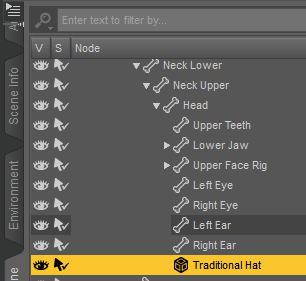
To fix it,select the item in the Scene outline. Then click the button in the top corner of the Scene box.
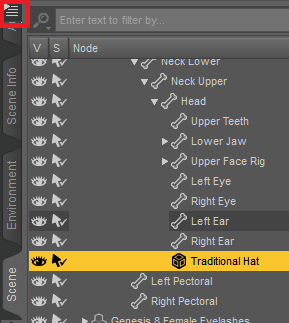
In the menu that pops up choose Assets -> Transfer Utility…
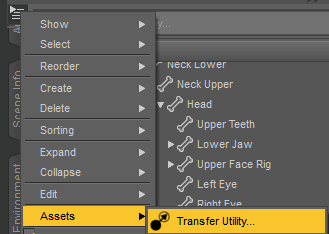
Under Source choose your character and under Target choose your item (a hat in this case)
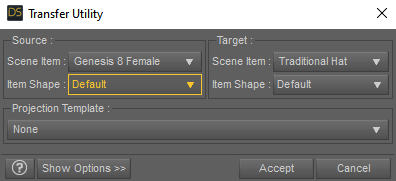
Hit Accept and you’ll see it show up like a normal clothing item now. Once you transfer it to Unreal, it will follow the character.
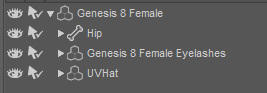
I’d like to make a call out to the blog where I found the info I needed for the fix: https://www.versluis.com/2015/03/how-to-turn-a-3d-object-into-conforming-clothing-in-daz-studio/
Recent Comments