Daz to Unreal: Retargeting Genesis 8 to Marketplace Animations
I’ve left the old instructions below this in case you’re working with an old version of the plugin for some reason. This 5 minute video show the process of taking a character form Daz Studio and re-targeting animations from the Unreal Marketplace to work with it.
Old instructions for re-targeting Unreal Marketplace animations to Genesis 8 characters here.
- Add this bone mapping asset to your project: Genesis8ToHumanoidBoneMapping
- Open the Genesis8BaseSkeleton.
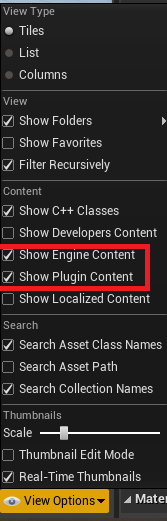
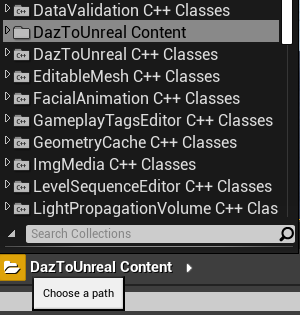
- In the Retarget Manager tab, under Select Rig, select Humanoid.
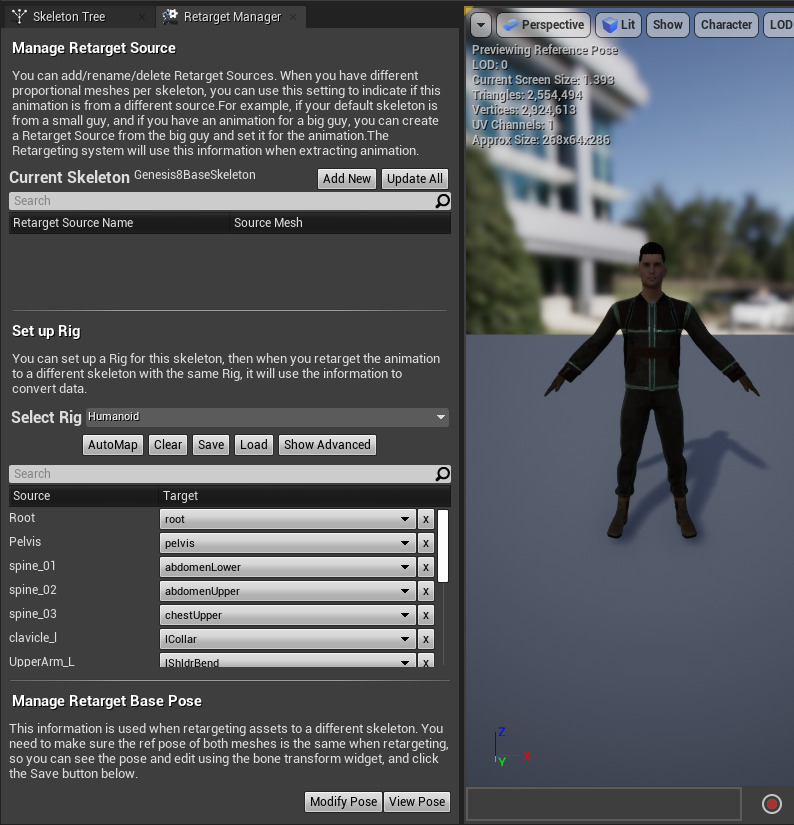
- Under Select Rig click Load and choose the bone mapping asset you downloaded earlier. This should map the bones for you.
- Save the skeleton.
- Now if you right click and animation, you should be able to choose Duplicate and Retarget. The Genesis8BaseSkeleton should be in the list now.
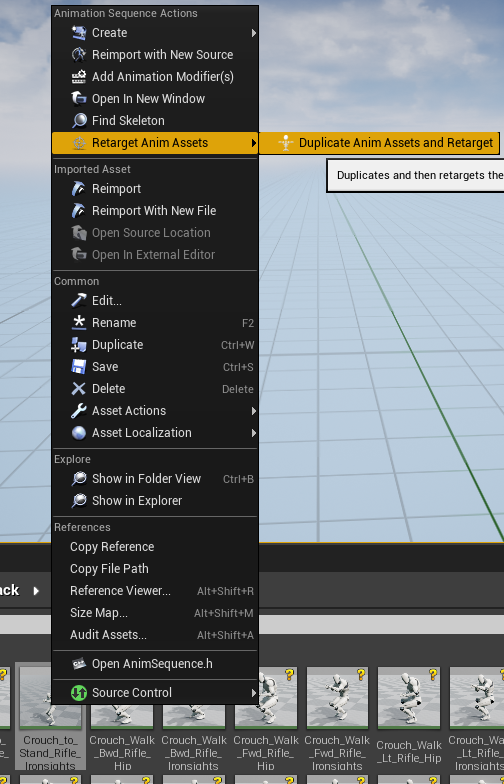
Recent Comments