Daz To Unreal – Daz Horse 2
There’s a few extra steps, but you can transfer the Daz Horse 2 character using the Daz to Unreal plugin.
Transferring the Character
First, the hair and accesories don’t parent automatically, so make sure to use the Fit To tool to attach them to the horse.
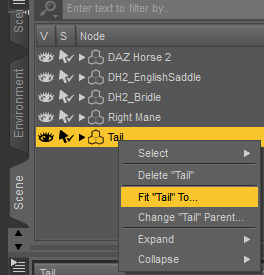
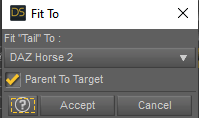
Now you can transfer to horse to Unreal. Make sure you have the Horse figure selected when you click Send to Unreal in the Edit Menu.
The Horse comes out a bit shiny.

You can fix this by going into the Materials folder and adjusting the Glossy Roughness on the Head and Coat materials.
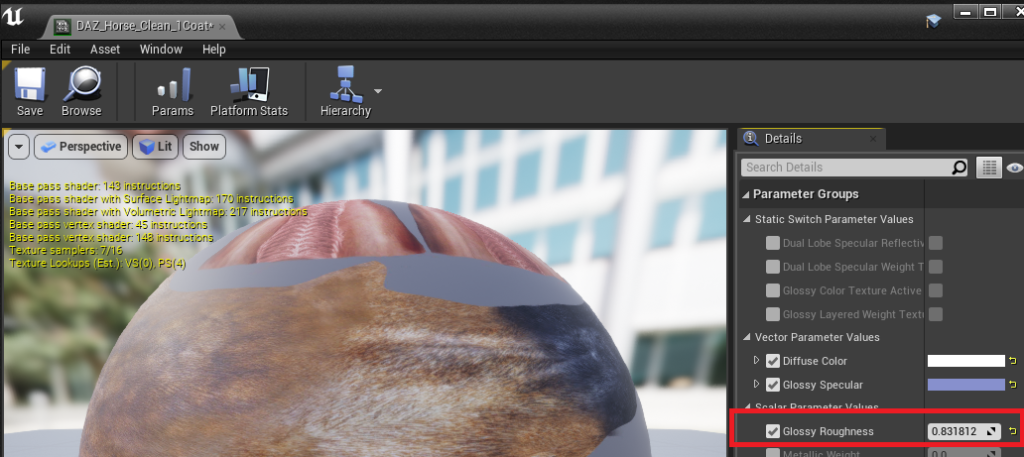
Morphs Seem to work, but there’s no automatic JCM attachment at this time. You’ll have to set the blueprint up yourself if you need that.
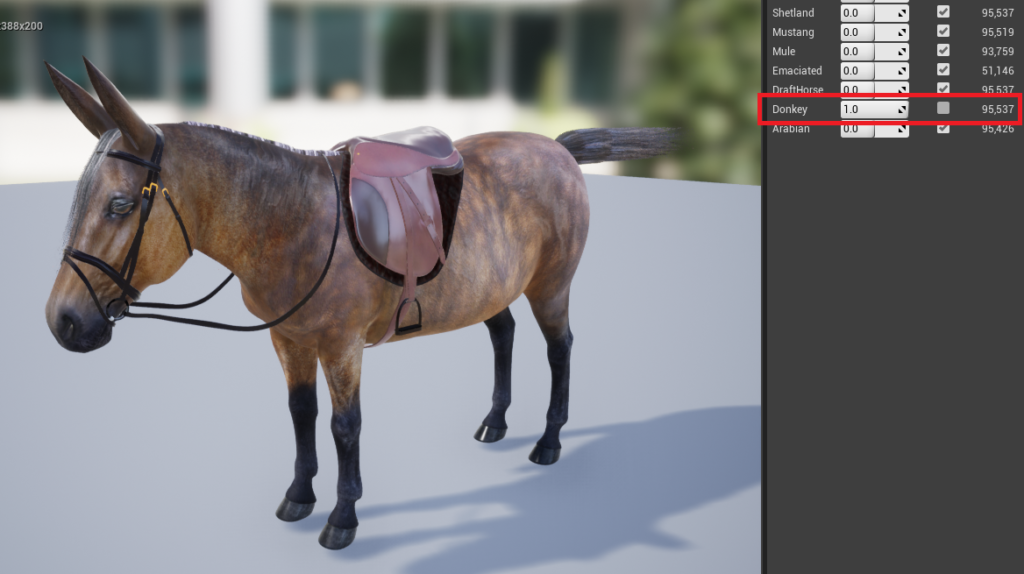
Sharing the Skeleton
There isn’t a shared skeleton for horses in the plugin. So if you want to share animations between horses, you’ll need to assign them all the same skeleton. I recommend you transfer over the most normal version of the horse first, and use this horse’s skeleton for all the others. To replace the skeleton, right click on the skeletal mesh for one of the horses and choose Skeleton -> Assign Skeleton and choose the skeleton from your “base” horse.
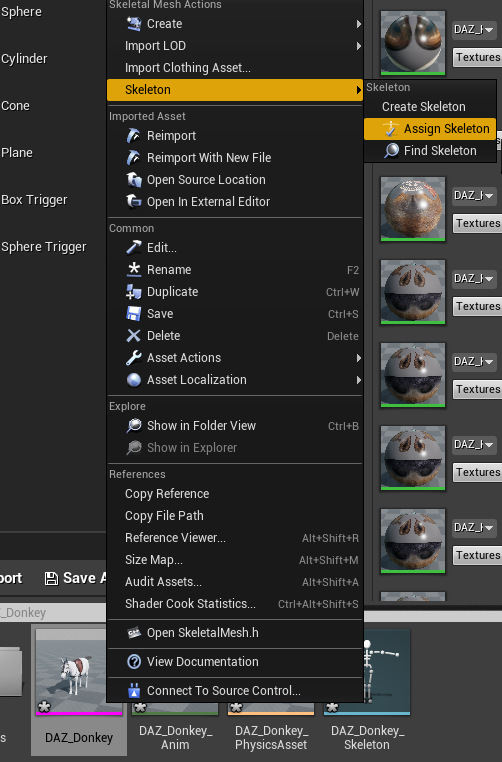
You’ll need to set the retargeting options on the skeleton. Open the shared skeleton and show the retargeting options.
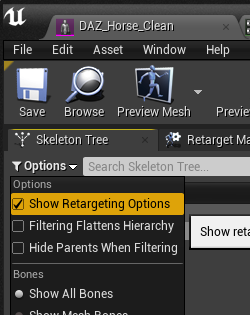
Use Recursively Set Translation Retargeting Skeleton to set all the bones to Skeleton, then set the root bone to Animation and the pelvis to Animation Scaled.
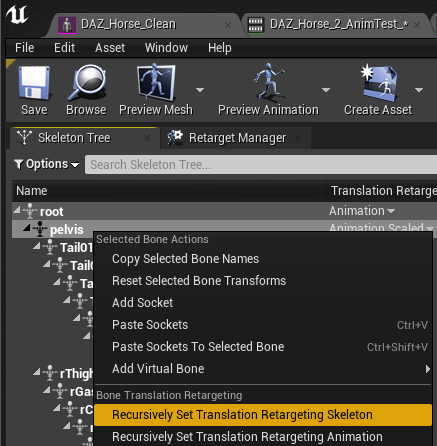
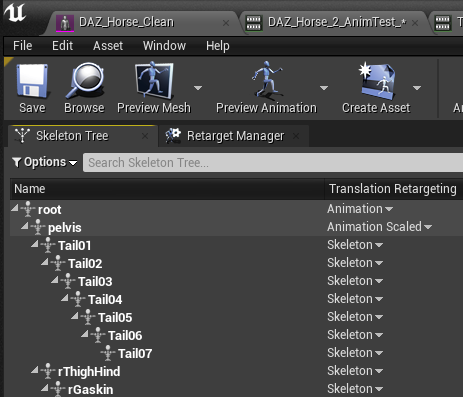
Animations
Animations can transfer over, but there’s a couple extra steps. Export the animation from Daz Studio as normal using the Send to Unreal command. It’s going to fail, but this is ok (I’ll try to fix this in a future update). Next in the Content Browser hit the Import button. What you want to do is browser to the Intermediate Folder for the animation. This folder is listed in the Send to Unreal dialog.
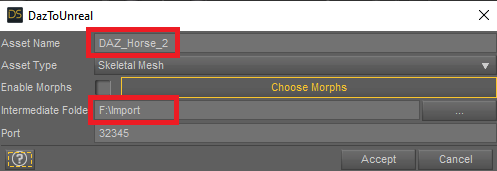
In the Intermediate folder, there will be a folder with the Asset Name. In that folder will be a folder named UpdatedFBX. In there will be an FBX file, choose that to import.
In the dialog that come up, uncheck Import Mesh, choose your shared skeleton in the Skeleton Box, then hit Accept.
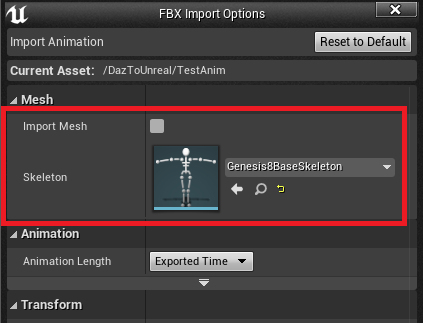
The animation should now be imported. If you’re using horses of different shapes, you’ll need to set the Retarget Source. Follow second half of the instruction here to do that: http://davidvodhanel.com/daz-to-unreal-animations/
I just made a real quick pose to test.


Recent Comments