Daz To Unreal – Duplicate Bone Name Error
Sometimes when importing a character you’ll get the error “Duplicate bone name found”. This occurs both with and without the Daz to Unreal plugin.
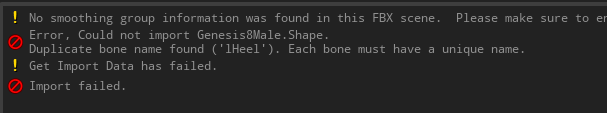
This always seems to be caused by clothing on the character having extra bones that the actual character doesn’t have. If two pieces of clothing have the same extra bones, they’ll conflict. Generally to fix this I’ll just delete the extra bones, but renaming them should work as well if they are actually needed.
To find these bones I just look for them in the skeleton of the clothing assets. In this case the socks and shoes have an extra heel bone.
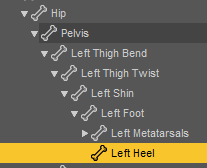
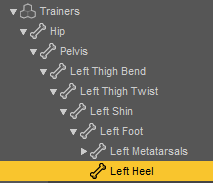
But if you look at the actual character, it does not have a heel bone here. I think this bone was left over on an asset that was converted from Genesis 3 to Genesis 8.
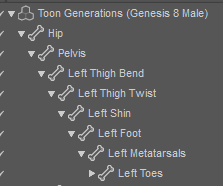
If only one asset had the extra bone, there wouldn’t have been a conflict, but since the don’t match the character’s skeleton they don’t merge with it and conflict with each other.
To fix this go into the Joint Editor under Tools.
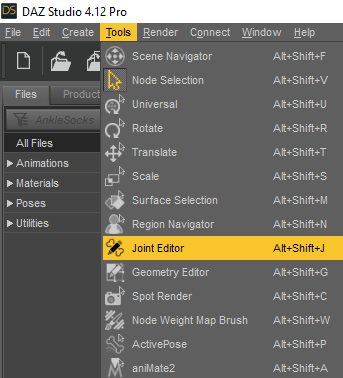
Now select the bone you need to remove in the Scene Pane
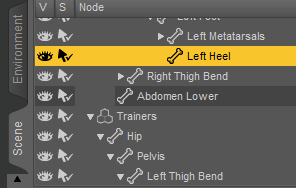
This will highlight it in the Viewport. Then you can right-click on it and delete it.
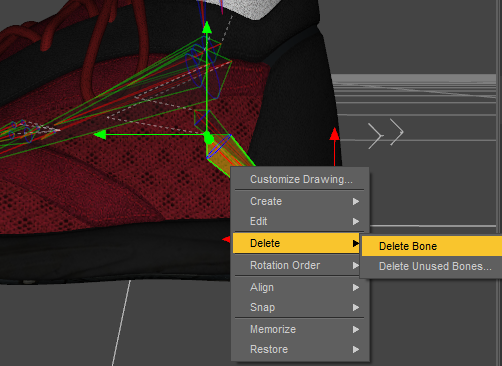
In this case there’s a matching bone on the right side, so don’t forget to fix that also. After that, the model should transfer correctly.
Recent Comments