Daz to Unreal: Error Importing Texture
If you get an error importing a texture, it’s most likely because the source texture was a format Unreal doesn’t support, like TIFF. It might show the extension PNG in the dialog, but that’s because it’s looking for a converted version.
To verify this is the problem, check the Intermediate Folder for the character. The Intermediate Folder is in the Daz to Unreal dialog in Daz Studio.
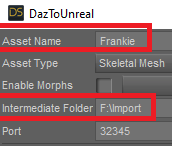
In the Intermediate Folder there’s a folder with the character name, Frankie in this case. In that folder will be a Textures folder. If there’s a TIFF file with the name Unreal failed on, that’s your problem.
The current solution uses ImageMagick https://imagemagick.org/
Install ImageMagick if you don’t already have it, then in the Project Settings for Daz to Unreal, set the Image Magick Directory to the folder you installed ImageMagick in.
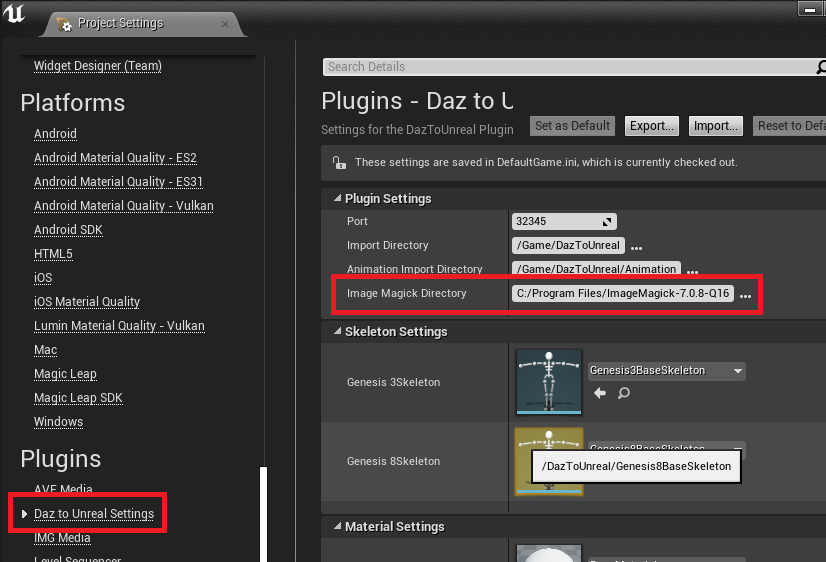
Now when transferring characters, it will automatically convert TIFFs to PNGs before importing them.
Recent Comments