Daz To Unreal – Exporting Anim Curves from Puppeteer
You can now transfer Animation Curves using the Bridge. I’ve only tested this with Puppeteer.
Settings
First, there’s an issue where using Fix Bone Rotations on Import will break animations. This is because it will fix the skeleton rotations, but not the animation rotations. If you’re only using curves, you may be able to get around this by making the animation additive, or deleting all the bone tracks from the animation.
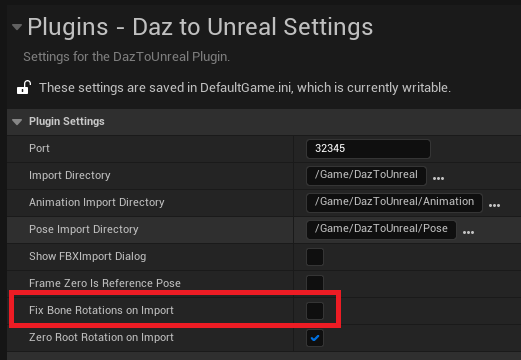
Export
If you’re exporting curves that control morphs, you need to have those morphs selected for Export during the Animation Export. So make sure Export Morphs is checked and the appropriate morphs are selected in the dialog.
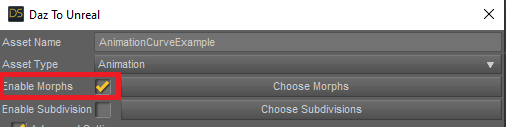
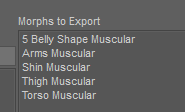
Result
After the animation is imported, it should have the curves for those morphs if used.
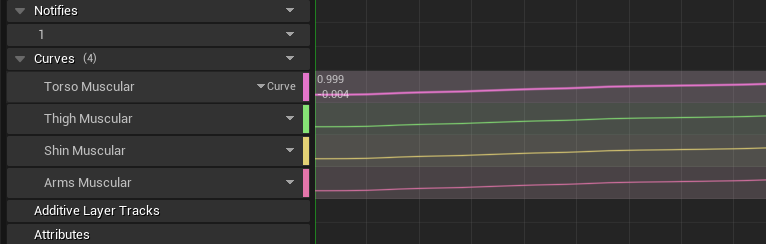
If you notice S Belly Shape Muscular isn’t in the animation, it’s because I didn’t actually animate that morph.
Recent Comments