Daz To Unreal – Applying JCMs (Joint Control Morphs)
In version 3 (not out yet), you can easily transfer many of the Joint Control Morphs for the Genesis 3 and Genesis 8 characters. For the first version, only the stock JCMs are transferred and connected automatically, JCMs that are specific to characters are not. However, you can export these yourself and attach them.
How to Transfer JCMs
In the Daz To Unreal interface check the Enable Morphs box.
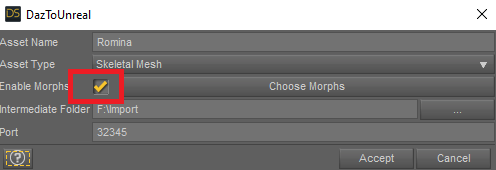
Next click Choose Morphs next to the check box.
In the bottom left of the Morphs interface, click the Arms, Legs, and Torso buttons under Add JCMs (assuming you want all three).
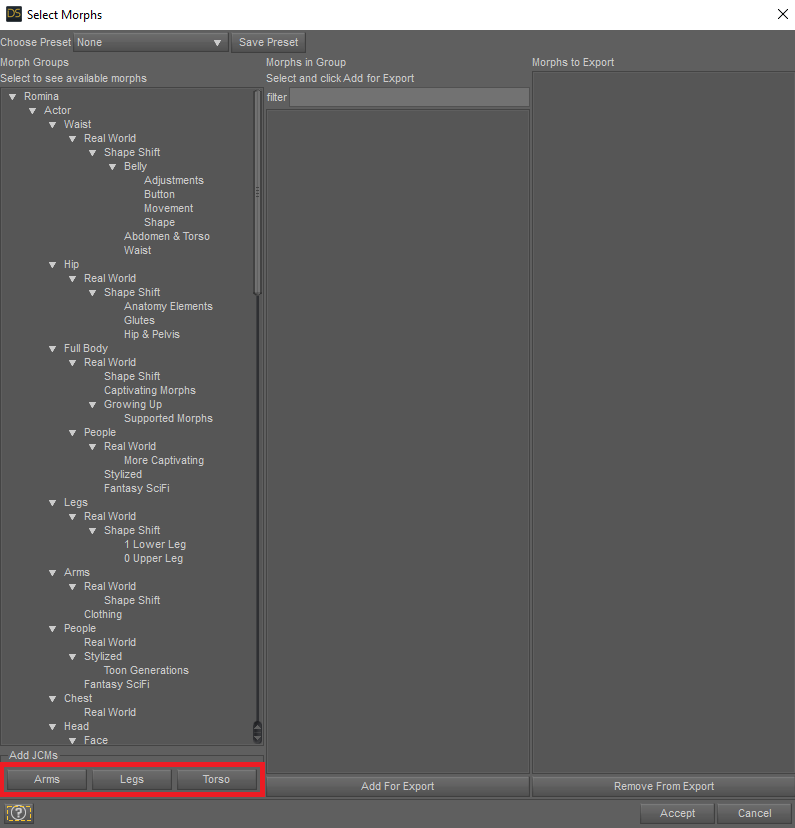
You should see the morphs get added to the list on the far right.
Next click Accept in the Morphs interface, and then Accept in the Daz To Unreal interface. The character will transfer over to Unreal and should have the JCMs attached. You won’t be able to slide the morph bars to see them by default, but bending the joints will apply them.
JCM Examples




Recent Comments