Daz To Unreal – Making a Material Pack
Material Packs are an easy way to share materials with other users. Here’s how to create one.
Make a New Plugin
You don’t have to use plugins to use Material Packs, but it makes sharing them easier since you just have to share the plugin folder.
- Go to Edit -> Plugins
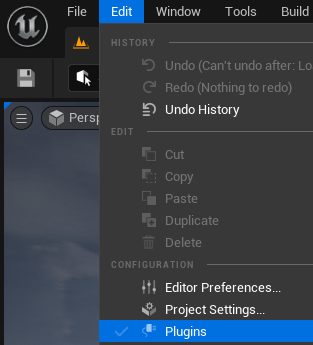
2. In the Plugins screen Click Add
3. Select Content Only
4. Give the plugin a name
5. Optional: Check Is Engine Plugin (this is optional, making it an Engine Plugin will install it with the engine for all your projects to use).
6. Click Create Plugin
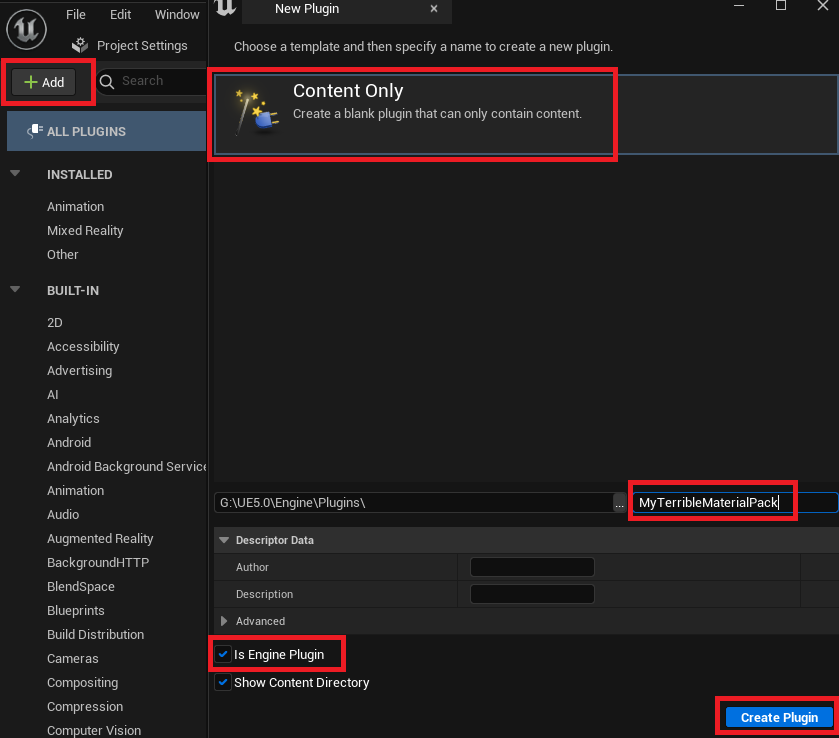
7. Enable the plugin by checking the box next to it.
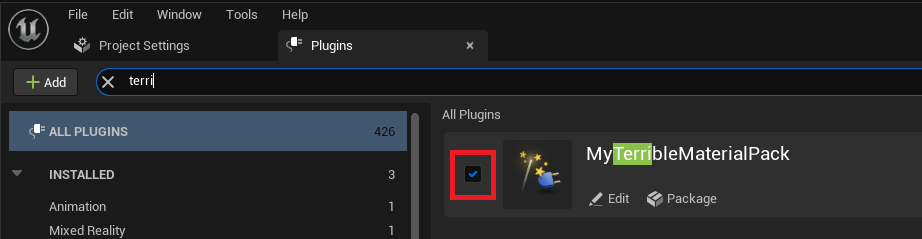
Make a Material
Next you need to make a material. In this example I’m going to make a simple replacement for the PBRSkin material used by Genesis8.1 characters.
- You’re Content Browser should already be in the content folder for your plugin. If not it’s at All -> Engine -> Plugins -> YourPluginName Content
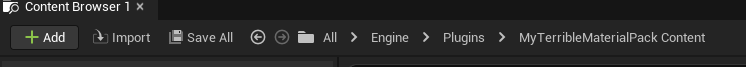
2. You may need to check Show Engine Content and Show Plugin Content in your Content Browser Settings to see the folder.
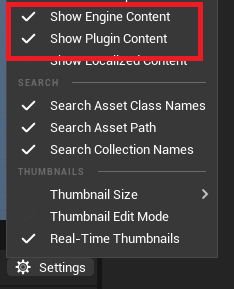
3. Right click in the Content Browser and choose Material
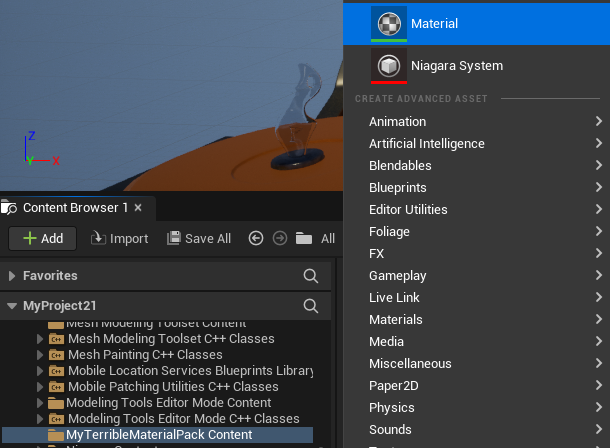
4. Name it and make your Material Graph. Here’s my simple example it just links the Diffuse Color Texture. More about making materials here: https://davidvodhanel.com/working-with-materials-in-daz-to-unreal/
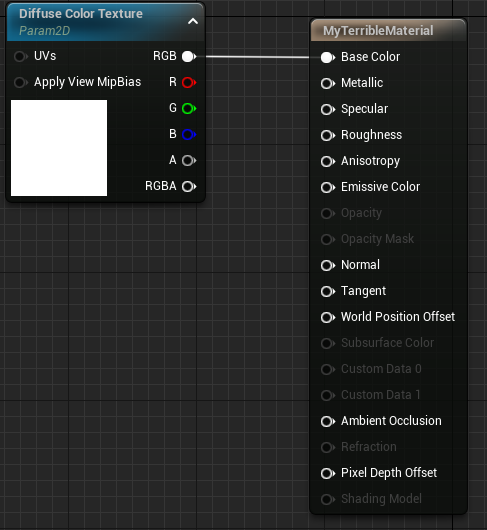
Make the Material Pack
There’s a Data Asset type that you create to make the Material Pack.
- Right – Click in the Content Browser again and choose Miscellaneous -> Data Asset
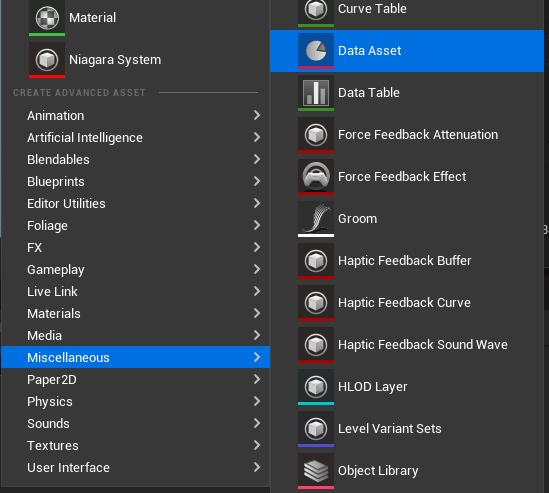
2. For the type choose DazToUnrealMaterialPack and click Select.
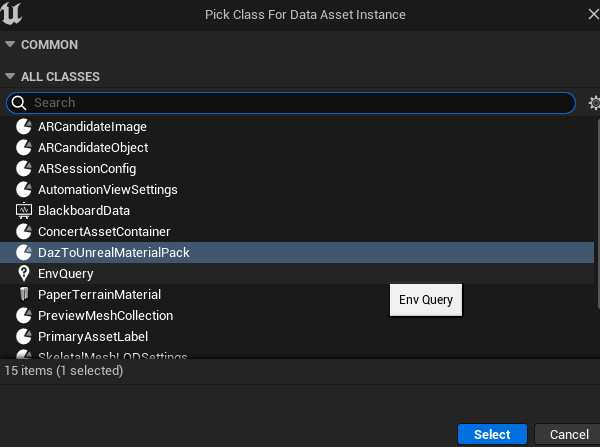
3. Name and open the new asset. Add an entry for each material type you want to override.
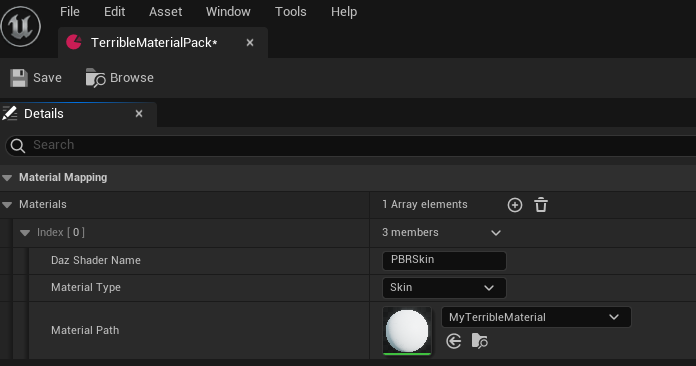
Daz Shader Name is the name of the shader type in Daz Studio.
Material Type is where this material will be applied. The system automatically makes decisions about whether something is skin, and alpha material, etc. It will looks for the material that matches this.
Material Path the material to use (the one you just made).
A pack can override as many material types as you want.
Using the Material Pack
To use the material pack you just need to set it in the Daz To Unreal Settings. This is the part people who are using your Material pack need to follow.
- In Project Settings go to Daz to Unreal Settings and add an entry to the Material Packs list. Choose your Material Pack.

You can have multiple material packs. The order matters. It will search for a matching material starting at the pack on top and work down until it finds one.
That’s it. Now when you import a character the intermediate materials should be referencing your material when appropriate.
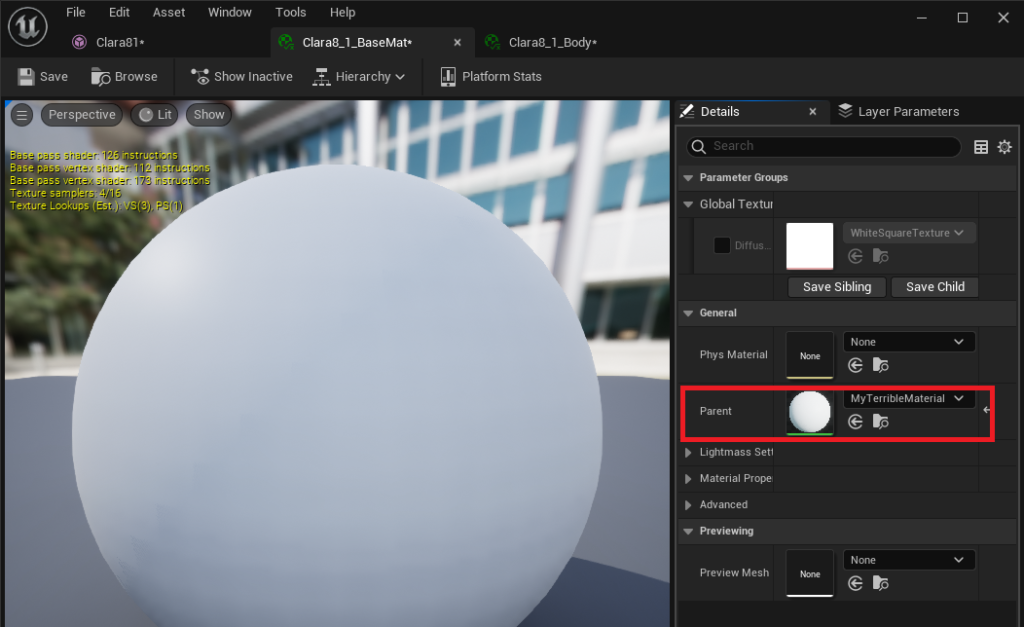
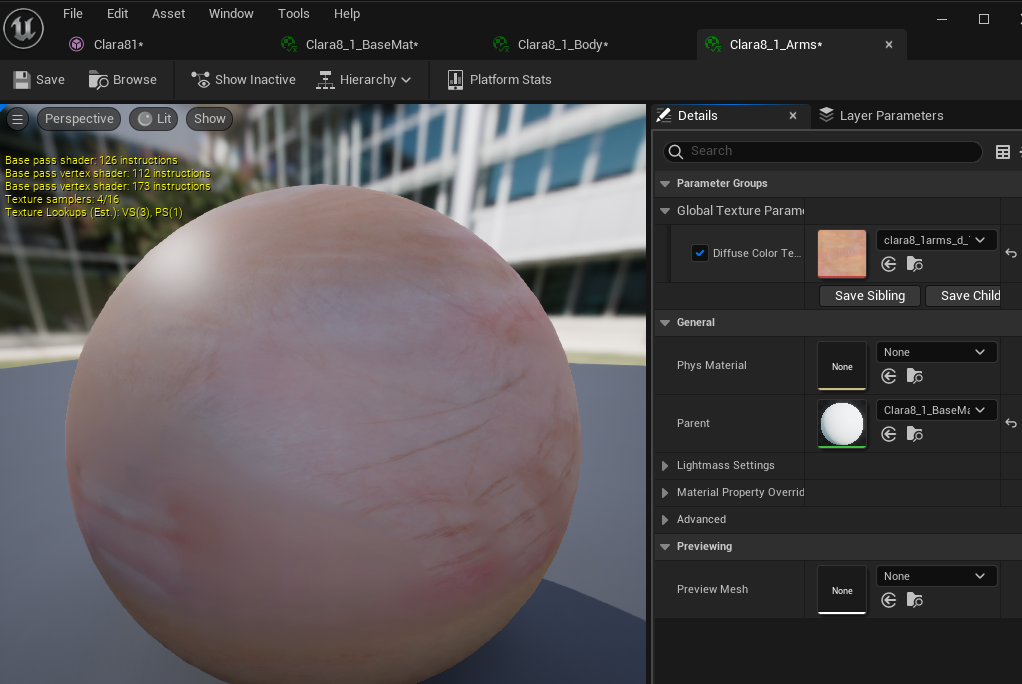
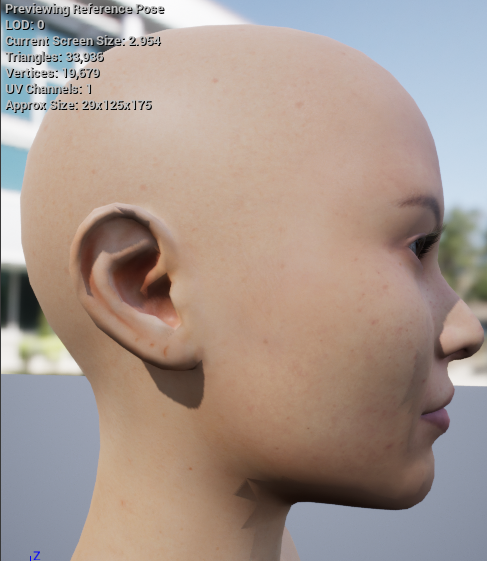
Recent Comments