Daz To Unreal – Manually Updating
If you’re installing from the Epic Marketplace, follow the instructions here instead: https://davidvodhanel.com/daz-to-unreal-setup/
First Backup
Backup any projects you care about and your old version of the plugin before updating just in case.
Downloading a New Version
I publish new releases here: https://github.com/David-Vodhanel/DazToUnreal/releases
Daz Studio publishes new releases here: https://github.com/daz3d/DazToUnreal/releases
Which one is the newest is just a matter of timing. They’re generally pretty close. As we each add new fixes and features they get merged both ways.
Ddownload the DazToUnreal zip file. The zip file will contain folders for different versions of Unreal.
Before you unzip, I recommend you right click on the zip file and go to Properties. On the General Tab click Unblock and hit Apply.
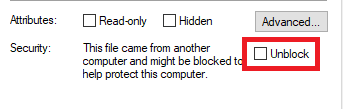
Updating the Unreal Plugin
Close Unreal Engine
First find your DazToUnreal plugin folder. It should be in the Engine\Plugins folder of your Unreal Engine. For instance, I have mine at C:\Epic Games\UE_4.27\Engine\Plugins\DazToUnreal
If you installed of the Epic Marketplace previously, it’s probably in Engine\Plugins\Marketplace instead.
You can also install as a game plugin in your games plugins folder instead if you prefer to have a copy per game or have it with your game content.
Move this folder somewhere else, so you have a copy of it in case something goes wrong.
Next copy the DazToUnreal folder for your engine version into the Engine\Plugins\Marketplace folder (or Game\Plugins if your going that route). Note: If you use Engine\Plugins, but don’t use the Marketplace folder your project won’t package.
When you start the Unreal Editor, you may need to enable the plugin by going to Edit -> Plugins and clicking Enable on the DazToUnreal plugin.
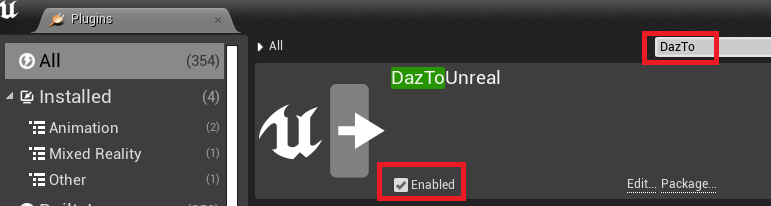
Updating the Daz Studio Plugin
Close Daz Studio.
The Daz Studio plugin is one file named dzunrealbridge.dll. If you downloaded from my github it will be in the Resources folder of the Unreal plugin. If you downloaded from the Daz github it will be in the zip file somewhere around DazToUnreal-Test\DAZStudio4\plugins
Next you need to find the plugins folder for Daz Studio. This will be the DazStudio4\plugins folder. On my system its at C:\DazContent\Applications\64-bit\DAZ 3D\DAZStudio4\plugins
Copy the new dzunrealbridge.dll file into the DazStudio4\plugins replacing the existing one if there is one.
You can now Start Daz Studio again.
Recent Comments