Daz To Unreal – Setting a Morph at Runtime
Here are the quick step to test setting a morph at runtime.
First, make sure you have a character transferred with a morph on it. I’m going to use a Jaw Open morph in this example.
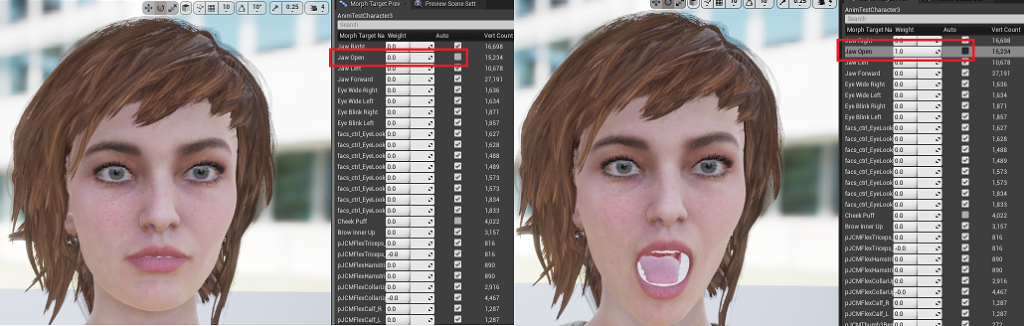
Next, make a new Character Blueprint. Do this by right-clicking in the Content Browser and selecting Blueprint Class under Create Basic Asset. Choose Character in the dialog.
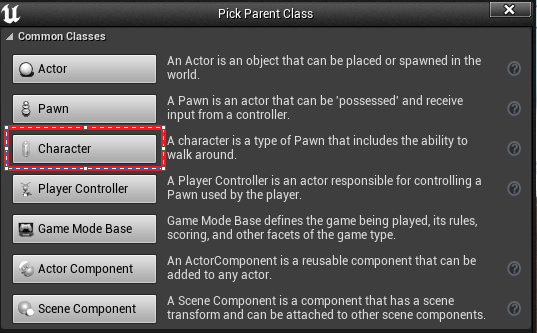
Double-Click the new Blueprint to open it.
Select the Mesh Component.
Set the Skeletal Mesh Property on it to your mesh with the morph.
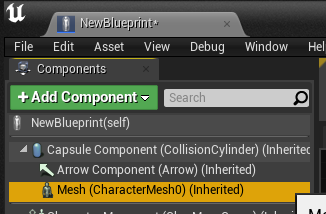
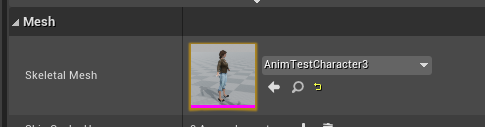
Next, in the Event Graph tab of the Character Blueprint add a Set Morph Target node. The Target is your Mesh component, set the Morph Target Name to match the morph you want to control (Jaw Open in my example), and set the Value (1.0 in my example).
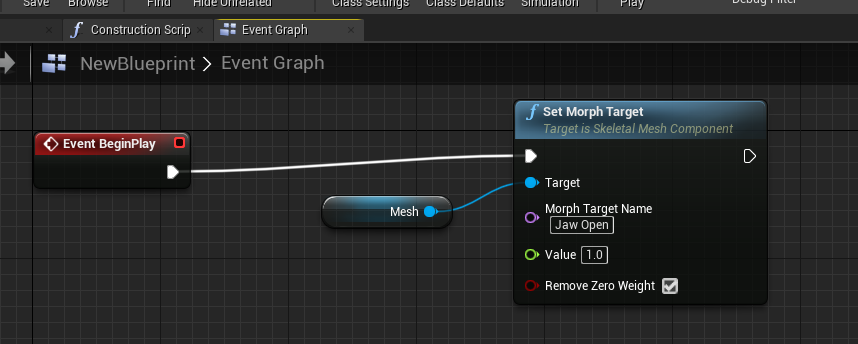
Press Compile on the Blueprint, drag it into your level, and press play. Your morph should be set.

Recent Comments