FaceFX to Unreal – Curve Mapping
If the FaceFX Curves don’t match the morph or pose names on your character, the plugin can rename them at import time. This defaults to the settings needed for Genesis 8 characters currently, so if you’re using one of those, you can skip this step.
- Create a FaceFX To Unreal Curve Mapping by Right-Clicking in the Content Browser and Choosing Miscellaneous -> FaceFX To Unreal Curve Mapping.
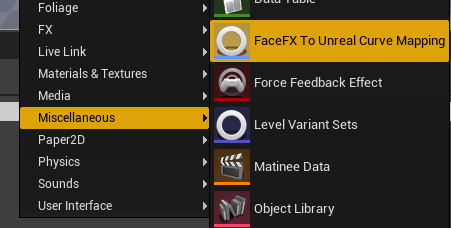
- Name the mapping, open it, and add entries for each curve you want to rename at import.
- Set the mapping in the Project Settings.
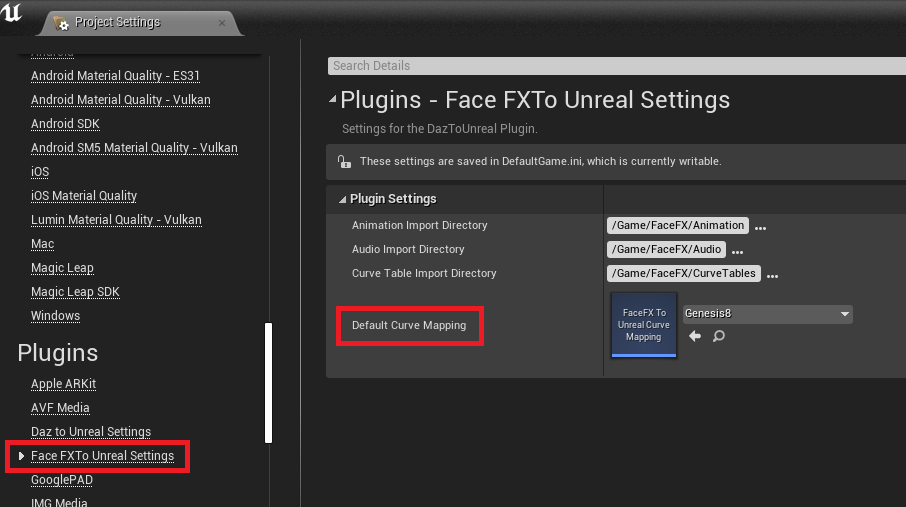
Recent Comments