FaceFX To Unreal – Setting up the Character
If you transferred over a Genesis 8 character, drag it into your map.
- Add a FaceFX Curve Source Component to the character.
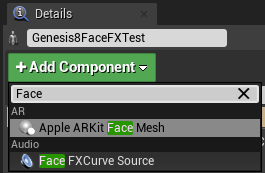
2. The character needs a simple Animation Blueprint. If you’re using a Genesis8 character with the Daz To Unreal plugin, just set the Genesis8FaceFXExample Animatiion Blueprint on the character.
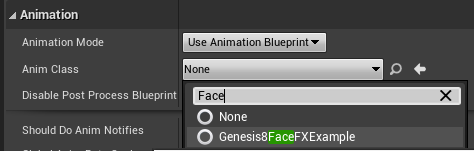
3. If you’re using a different character, make an Animation Blueprint similar to this:
To get just face animation, the AnimGraph is simple:
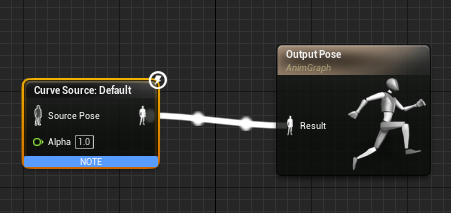
If you also want head and eye movement, you need to build a slightly more complicated graph which looks more like this:
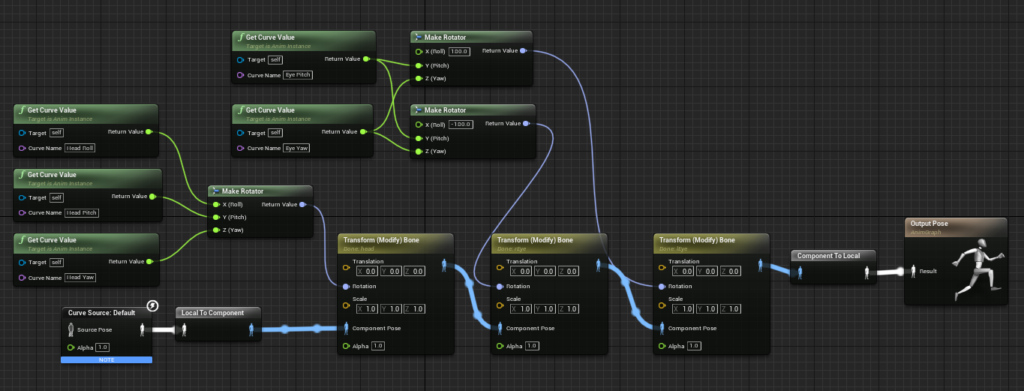
Recent Comments