Working with Materials in Daz to Unreal
Daz to Unreal comes with a set of materials, but you may want to improve on them or make changes to match your art style. The process is pretty simple.
Master Materials
First, if you want to either move the existing materials, or just use different materials as the base, you can change what master materials Daz to Unreal uses in the Project Settings in Unreal Editor under Plugins -> Daz To Unreal Settings. There is a list of materials, just point any of them to a new material and that’s the one that will be used.
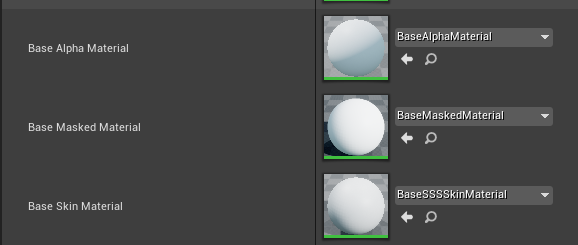
Material Parameters
A lot of the work Daz to Unreal does for you is collecting the textures used by the scene and all the material parameters. It then links these up as material parameters in material instances based off those master materials. After using Daz to Unreal to send a character, you can look at the import folder for the character to see the full list of parameters and their values. This will help you in modifying the materials. Daz to Unreal will create a folder matching the Asset Name in the Intermediate Folder.
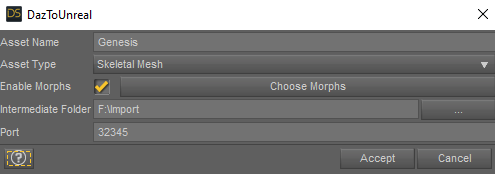
Look for a file in the folder that ends with _Maps.txt. This will contain the list of parameters. So a parameter in Daz Studio
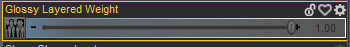
Will maps to a line in that file:
1, Leotard, Glossy Layered Weight, 1, Double, My Daz Connect Library/data/cloud/1_22606/runtime/textures/shox/eclipse/1ec_suitspec.jpg
Which will ink up to a scalar and /or texture parameter of the same name if it exists in the material Instance in Unreal. For texture parameters add the “Texture” to the end for it to map.
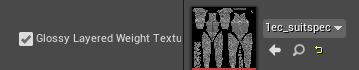
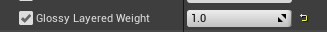
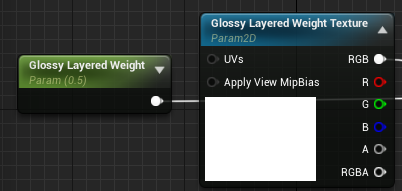
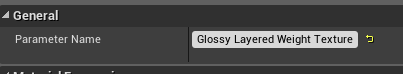
If you want to change the name of the parameter from what is used in Daz Studio, in the Unreal Editor -> Projects Settings -> Daz to Unreal Settings -> Material Property Mapping, you can add entries to renames those when they get attached.
Recent Comments