Daz to Unreal Interface
This is what all the options in the interface do.
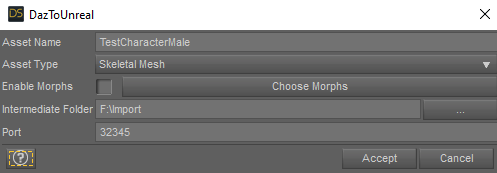
Asset Name – This is the name the character, prop, or animation will have in Unreal after transfer. Reusing the same name will update an existing asset.
Asset Type – You can choose between Skeletal Meshes for characters, Static Meshes for props, or Animations.
Enable Morphs – This isn’t a fully supported feature yet, but should work in Unreal Engine 4.24. Checking this box will cause Daz to Unreal to transfer the morphs chosen in the Choose Morphs menu with the character. If you transfer a morph that is used as part of the character shape, that morph won’t be baked into the character.
Choose Morphs – Brings up a menu for choosing which morphs to transfer. Not all types of morphs work well, so you may need to experiment.
Intermediate Folder – This is where Daz to Unreal will export it’s files from Daz Studio. Unreal Engine will then import them from here. Each Asset you transfer will get it’s own folder here. Inside this folder will be bunch of data. All the textures for the asset will be collected into a Textures folder. An FBX will be exported, this will be modified into an Updated FBX file before import though. A _Maps.txt file will be exported with all the surface settings for the Asset, and if used, a _MorphNames.txt file will be exported. Even though there are FBX files here, importing these won’t give you the same results. The FBX is only used for part of the data. Daz to Unreal creates the materials and imports the texture separately from the FBX.
Port – This is the UDP port used by Daz to Unreal to tell Unreal Engine to start an import. This needs to match the port in the Daz to Unreal project settings in the Unreal Editor. If you wan’t to disable the automated import, you can just change this number so they don’t match. Then you can manually import the file when you want. http://davidvodhanel.com/daz-to-unreal-starting-an-import-manually/
Recent Comments