Sequence Ping Pong Anim Node
This is similar to a normal looping Anim Sequence Node except that it first plays the animation forward, then plays it backwards. It then continues this in a loop: forward, backward, forward, backward, and on.
This is useful as a shortcut when you’ve recorded something like an idle loop, but don’t want to take the time to make the ends match for a seamless loop.
I don’t recommend using this in gameplay, but it’s useful when recording quick clips.
This node is a modified version of Epic’s Anim Sequence Player node.
Using the Node
In your Anim Blueprint right click and type the name of the animation you want to play. Choose Ping Pong <Animation Name>
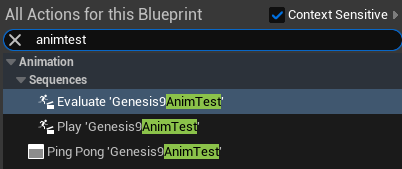
You should get a Ping Pong node for that animation. You can attach it to your Output node and click Compile. It should play forward and back in a loop.
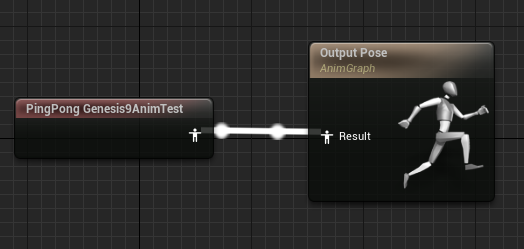
The Settings
Since this node is based on an Epic node, I’m copying the descriptions from Unreal in some cases.
Sequence – The Anim Sequence that will be played.
Play Rate Basis – From Epic: The Basis in which the PlayRate is expressed in. This is used to rescale PlayRate inputs. For example a Basis of 100 means that the PlayRate input will be divided by 100.
Play Rate – From Epic: The play rate multiplier. Can be negative, which will cause the animation to play in reverse.
Start Position – From Epic: The start position [range: 0 – sequence length] to use when initializing. When looping, play will still jump back to the beginning when reaching the end.
Recent Comments