Daz To Unreal – Morphs that Resize the Character
Note: Consider this an experimental feature. I don’t think you can use it in an actual production at this point. This process is still buggy and doesn’t work fully.
Many full body morphs in Daz Studio move bones as well as geometry. This is a problem transferring them to Unreal because Unreal only supports geometry changes in the morphs. The skeleton will not adjust to match. This process removes the skeleton changes from the morph, then applies them as an animation.
Exporting the Character
You need to export the character with a new option. Also, transferring a character that has scale or bone changes on it due to applying full body morphs is likely to break. You should start with a base character. In this case I’m using the Base Genesis 9 character and I’ll apply the Base Masculine and Youth Base Morph from Zev0’s Growing Up Growing Up for Genesis 9 | Daz 3D.
In the Morphs Dialog choose the morphs you want to use.
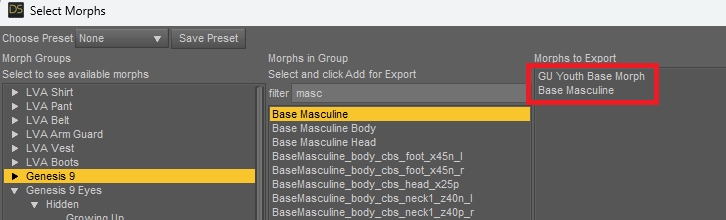
Also check Lock Bone Translation for Morphs. What this setting does is lock the bone positions during export so the morphs will only export the geometry change.
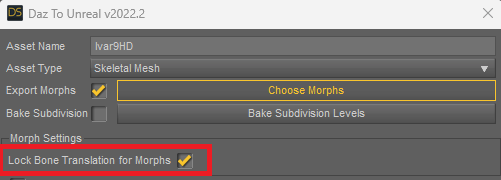
After transfer you should have a character that has the morphs, but only changes shape when they are applied. The scale of the character shouldn’t change significantly.
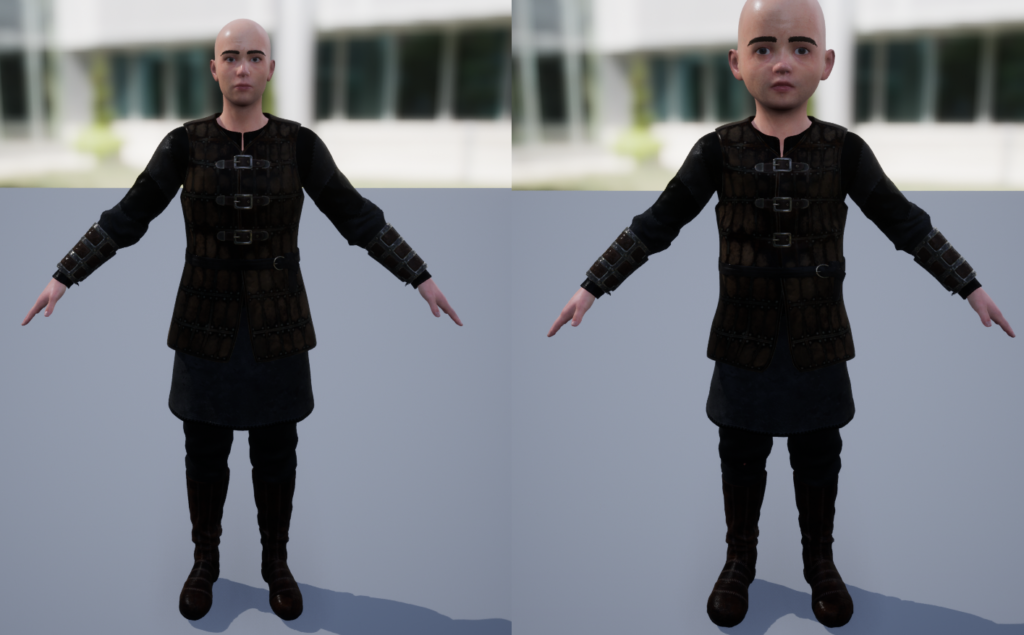
Exporting the Animation
Next we’ll transfer an animation to handle the resize.
For my example I’m going to have the character as its base for frame 0 and have the morph properties applied for frame 1. For actual usage you may want a 1 frame animation that just has the properties always applied.
Set your frame count in the bottom left. I’m using 2, you may want 1.
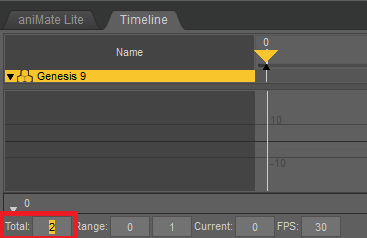
Set the timeline to frame 1.
Apply the properties (Base Masculine and Youth Base Morph in this case)
Press the key button
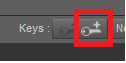
You should now have an animation with the full size character on frame 0 and the small character on frame 1
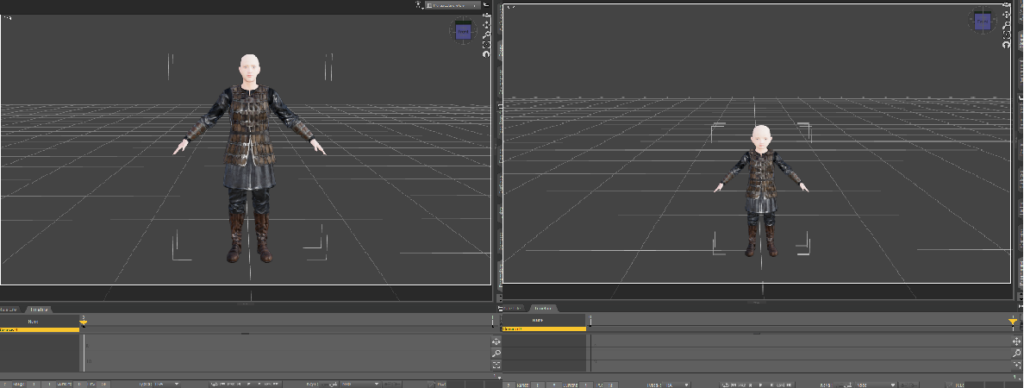
Next transfer the scene as an Animation make sure to note the settings. Check Use New Export, Transfer Active Curves, and Apply Bone Scale. Do not check Transfer Face Bones. There’s still issues with the face bones and it’ll do strange things.
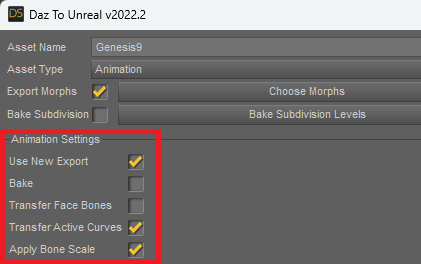
After transfer you should have an animation that applies your morphs and the bone changes.
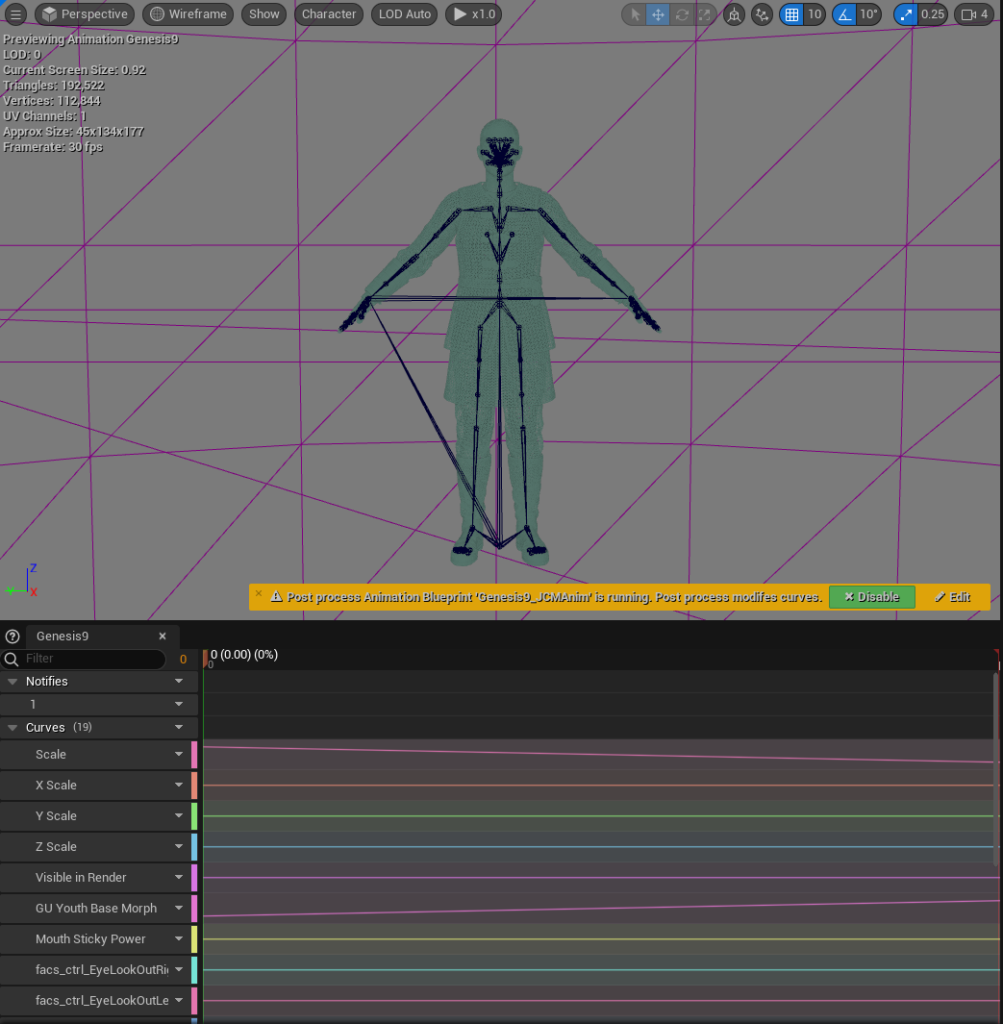
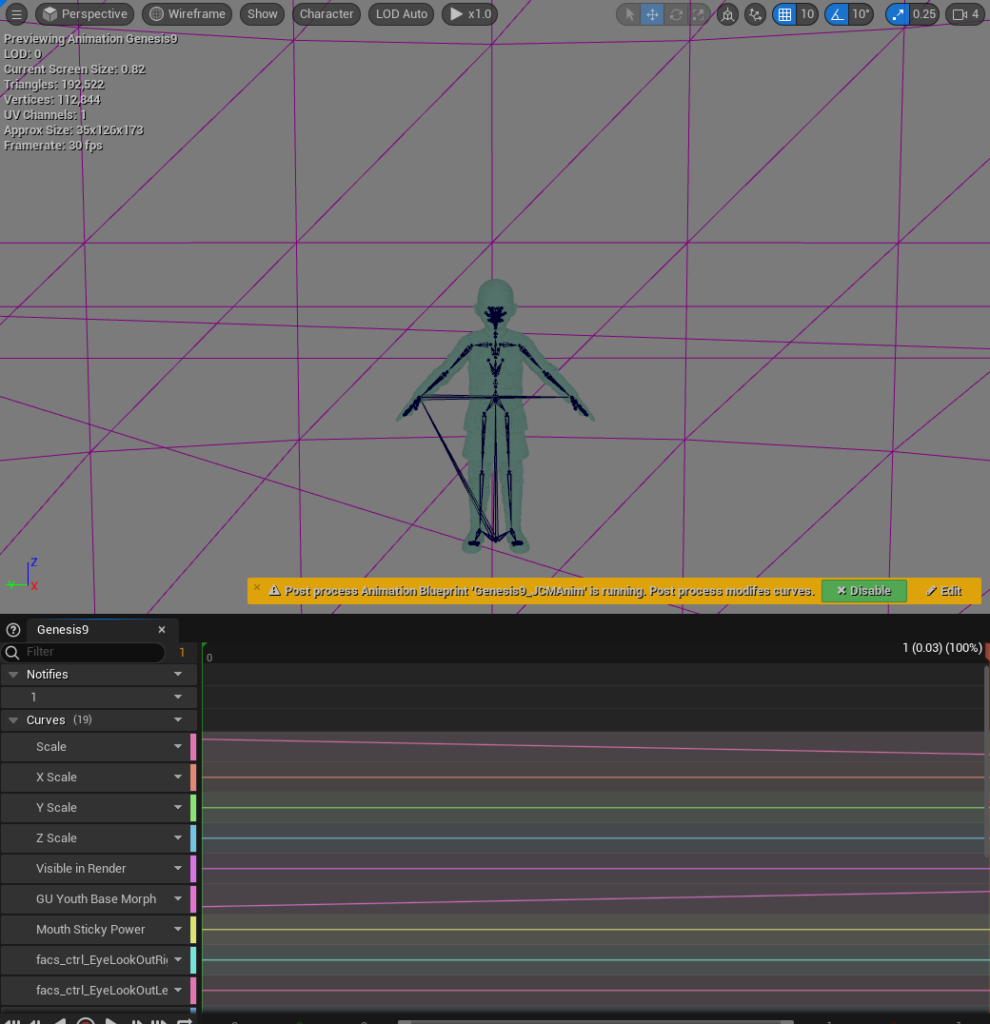
Recent Comments