Daz to Unreal: Starting an Import Manually
Normally Daz to Unreal runs an export from Daz Studio, then runs an import in Unreal Engine. If the import doesn’t kick off automatically, the Unreal Editor isn’t open at the time, or if you disabled this feature you can start the import manually.
In Unreal Engine, just click the Import button and browse to the Intermediate Folder for your character. From this folder you can import the .dtu file to start the import process.
The Intermediate Folder for the character is in the Intermediate Folder listed in the Daz to Unreal interface in Daz Studio and has the same name as the Asset Name in the interface.
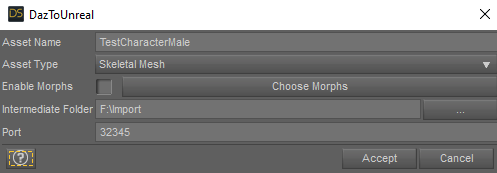
So in this example the folder would be F:\Import\TestCharacterMale.
If you want to disable the automated import in Unreal Engine, just change the Port in the Daz to Unreal interface. The port here and in The Daz to Unreal project setting in Unreal Engine need to match for the import to start automatically.
Recent Comments