FaceFX To Unreal – Playing the Audio and Animation
- In your Level Blueprint make a reference to your actor.
- Drag from it’s pin and make a Play Voice Over node.
- In the Audio drop down, choose one of the audio files you imported with the FaceFX XML.
- Connect the Play Voice Over node to Event BeginPlay.
Now when you hit play, the character should speak the line and animate with it.
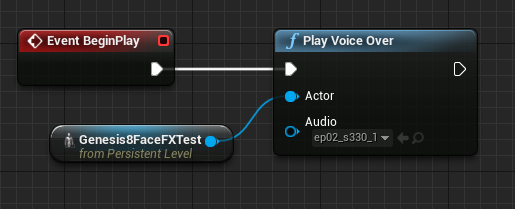
Recent Comments